How to Withdraw funds?
Steps to Withdraw Funds:
Step 1: Transfer Funds to the Internal Wallet
- Log in to your Smart Capital account using your email address and password.
- Go to the “Funds” section in your user account and click “Transfer”
- Select the account that has the funds you wish to transfer.
- Select the destination account, which is your internal wallet (USD Wallet).
- Choose the amount. Once the funds are in your internal wallet, you can proceed to withdraw them.
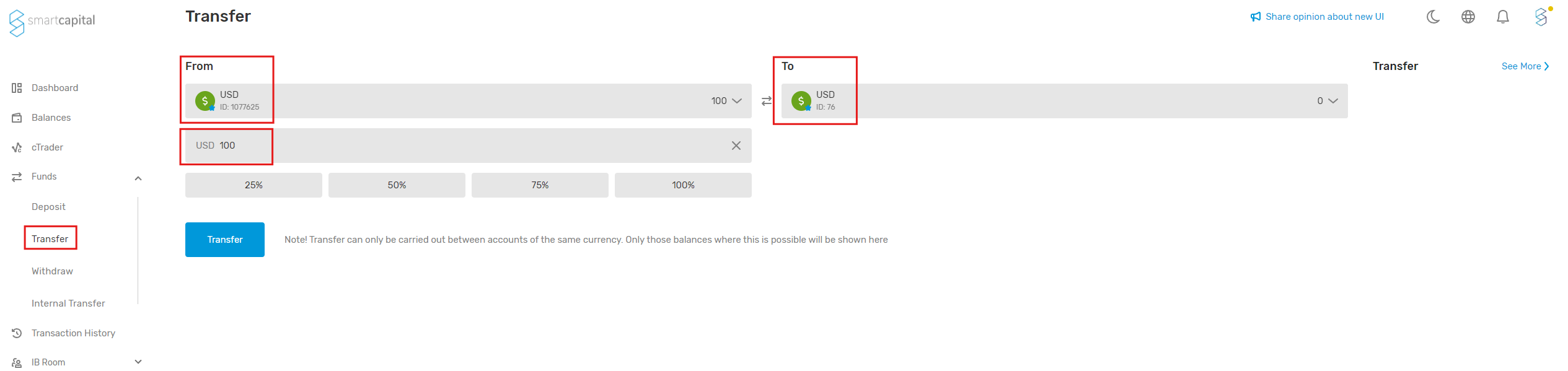
Step 2: Withdraw Funds
- Click on the “Funds” tab and then select “Withdraw” from the left menu of your dashboard.
- Select the wallet where you had your funds previously transferred to.
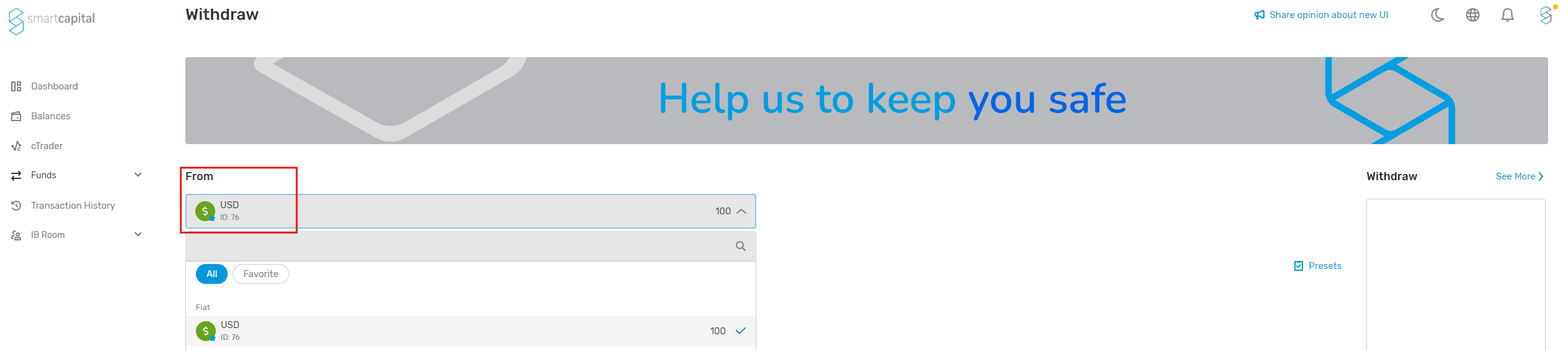
- Select the currency and payment method from the available options as well as the amount you wish to withdraw.
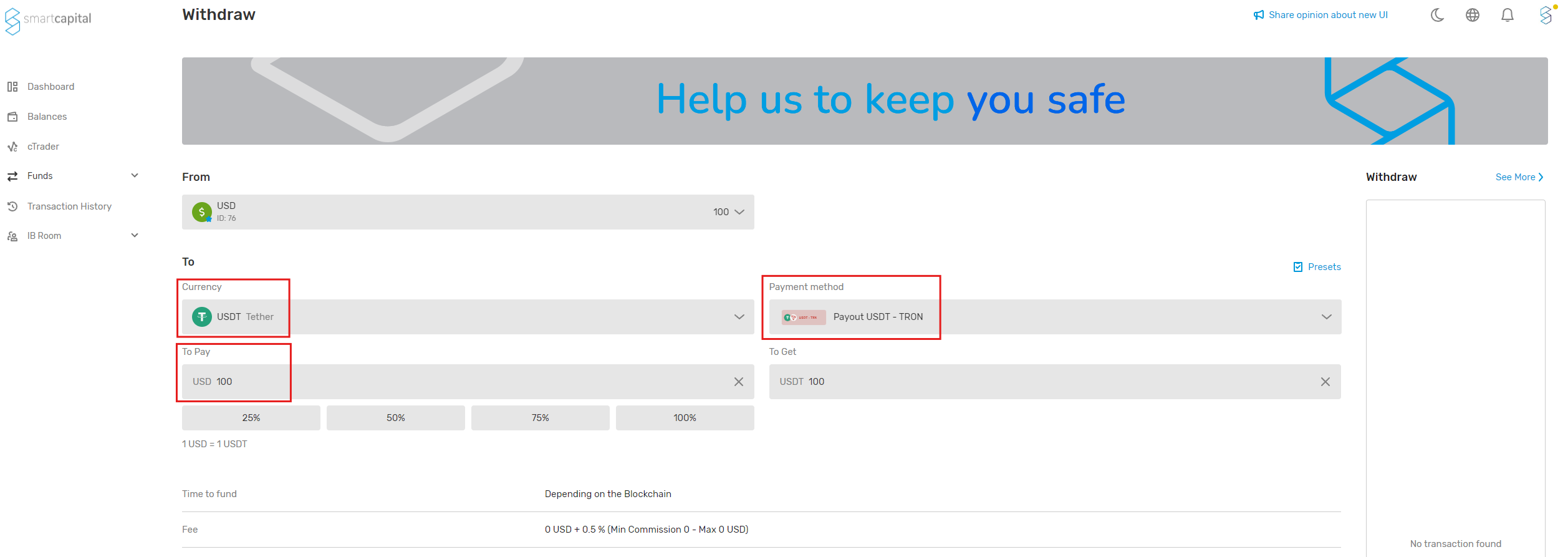
- Fill in the fields with your external Wallet Address and click on “Send Request”.
NOTE: Please be sure to use a wallet that matches the network you chose from the Payment Method on step 3. in order to avoid any delays or funds getting lost. - Wait for processing: once you have submitted your withdrawal request, it will be processed within 24-48 business hours. You will receive a confirmation email once your withdrawal has been processed.
If you have any questions after the explanation, you may reach our team at Support@smartcapitalbroker.com as they will be happy to help you!
Security Verification: For security purposes, we may require additional verification, such as two-factor authentication (2FA), which you must have activated from your profile in the security tab before processing your withdrawal request. You must also have completed your KYC verification (level 2).


